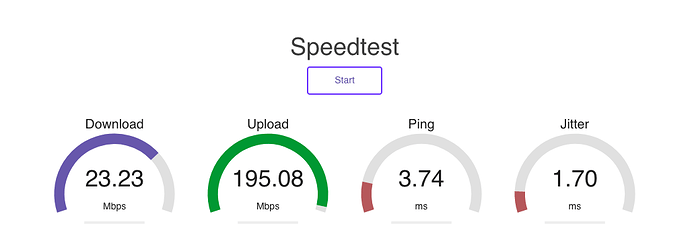Firstly great add-on. I would like to understand how this speed test works. Does the test happened on the clients PPPOE interface?
For instance in my setup I have client “Joe” with a speed limit of 2Mbps up and down and my ISP link is 40Mbps up and down. But I am getting 23.23Mbps down and 195.08 Mbps Upload which I thing is not accurate when it comes to the upload. Shouldn’t I be client Joe getting 2Mbps on the speed test for upload and download
Ok now I’m answering my own question…  so this speed test works just like speedtest.net or any vendor just like it…
so this speed test works just like speedtest.net or any vendor just like it…
I my case I was doing the speed test from a different network and that is why I was getting these results.
Just one small request, on the speed test results can you please add the Private or Public IP the client is doing the speed test from so that the admin can know where this test was done from
The public facing IP information is not pulling data from a geo location database like Maxmind, but pulling physical ARIN data. This causes our leased IPs to show up as our Upstream and not as our network as specified in the GEO location of our IPs.
So when client does a speed test from speedtest.net they see our company name, when client does speed test in customer portal it shows our upstream.
Can this data be changed to maxmind geo location data?