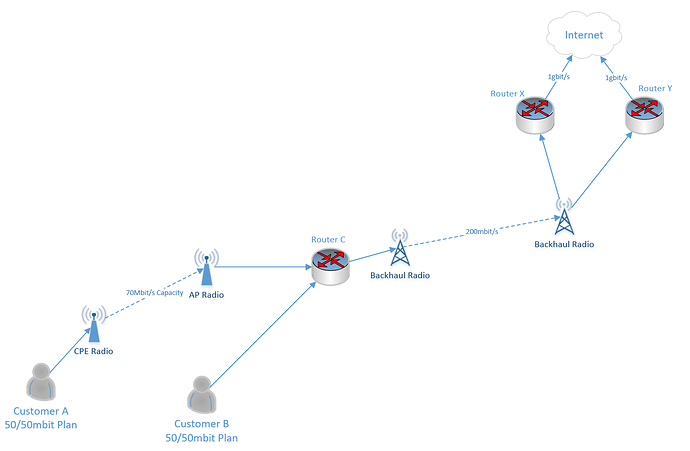I’d like to request the shaping options in Splynx be changed to a list with tickboxes where you can pick multiple routers to do shaping on. I have looked at this video Splynx - building network with Mikrotik API and Radius - YouTube which shows how to use 2 shapers, but I think that method can only use a maximum of 2 and not more. What about if there are 3 routers in the network with internet connections?
Also lets take this example
If we have 2 connections to the internet, then we can use Router X & Y. Or we can put it on Router C. But there are problems and this is why I suggest separate Upload/Download router selection
Shaping on Router X & Y: This is good for download speed limiting, each customers will never be able to download at more than 50mbit/s. This is good to avoid congestion in the internal network. However it is possible for the customer to upload at maximum speed at shaping does not occur until Router X or Router Y. With CustomerA this is not such a big deal because our backhaul has enough capacity (200mbit/s) and the CPE radio can’t do more than 70mbit/s. However CustomerB is connected with gigabit ethernet to RouterC and is capable of sending at a maximum of 1gbit/s. This can overwhelm the backhaul radio link
RouterX/Y will ensure the customer’s traffic get dropped when going to the internet, but with UDP or aggressive TCP Windowing it is possible for them to send a lot more data and overwhelm the link, even if it is only temporary. This causes issues with VoIP especially, and will affect multiple customers
Shaping on Router C: This is good for upload shaping. This ensures if customer is sending lots of traffic it can never overwhelm the backhaul links. However download shaping is poor. Because of TCP windowing and UDP transfers, traffic to the customer will be able to come in much faster than 50mbit/s before it starts getting dropped at RouterC. Or worse yet, if a customer is getting DDoS’d. Again this can overwhelm the backhaul link and anything else upstream of RouterC in the download direction
In order to most effectively avoid potential congestion, shaping is needed on all 3 routers. However upload shaping on RouterX/Y is not very effective, and download shaping on RouterC is not very effective. There is no point creating queue’s on them if this can be separated. So it would be good to have separate drop down menu’s when picking a shaper. So that only upload shaping should be done on RouterC, and only download shaping should be done on RouterX & RouterY