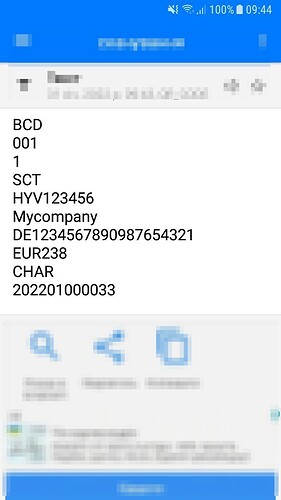Source: EPC QR code - Wikipedia
Countries that support it - Austria, Belgium, Finland, Germany, The Netherlands.
To add an EPC QR code for a bank transfer please add the next code into your Invoice template.
<barcode code="BCD\n001\n1\nSCT\n{BIC}\n{Company name}\n{IBAN}\nEUR{{total}}\nCHAR\n{{number}}" type="QR" class="barcode" size="1.3" error="M" />
Please replace the next lines with your info without brackets:
{BIC} - your BIC;
{Company name} - your company name;
{IBAN} - your IBAN number.
Variables:
{{total}} - it’s a total of invoice;
{{number}} - it’s invoice number.
Example:
<barcode code="BCD\n001\n1\nSCT\nHYV123456\nMycompany\nDE1234567890987654321\nEUR{{ total}}\nCHAR\n{{ number }}" type="QR" class="barcode" size="1.3" error="M" />
QR code result: